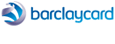Click here to watch a screencast showing how easy it is to Sell Tickets with RomanCart
You can try some examples for yourself below (it won't cost anything!)
| Click the button below to purchase a ticket from our test cart. Use the card number 4111 1111 1111 1111 at the checkout. |
| Or use the hyperlink below to purchase a different ticket. Buy a concession ticket for our pretend wine tasting event |
Setting up tickets on RomanCart is easy.
- Add your Tickets to the Product Manager.
- Create different ticket types if required.
- Click on 'Show me the Code' to see the HTML code.
- Paste the HTML code for the button or hyperlink onto your web pages and you're ready to start selling your tickets.
When you sell tickets using RomanCart your customers will receive a barcode and entry code on their confirmation email which can be used at the door of the event to validate the ticket.