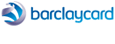Topic - Latest Features
- Open a Shop on your Facebook Pages
- Easily turn a WordPress Site into a Complete Store
- Add a Mobile Version of your Website with one Line of Code
- Paste an Entire Store onto Any Web Page
- Show Live Prices, Stock and Product Options with your Buttons
- Chose the Design of your Shopping Cart (Or design your own)
- Sell Tickets to an Event
- Create and accept Gift Cards
RomanCart Payments
Accepting Other Online Payments
Tax
Cart Configuration
Extra Features
Customer Relationship Management
Autoresponders
Coupons
Promotions
Offers and Discounts
Cross-Sell and Up-Sell
Order Tracking
Enhancing your Website
- Adding a Product Search engine to your website
- Allowing Customers to Track their Orders
- Show Realtime Stock and Pricing
- How to not display the cart when 'Add to Basket' is clicked
- Allowing the customer to request an automated email when a product is back in stock
- Showing different versions of your web pages depending on where the customer is located